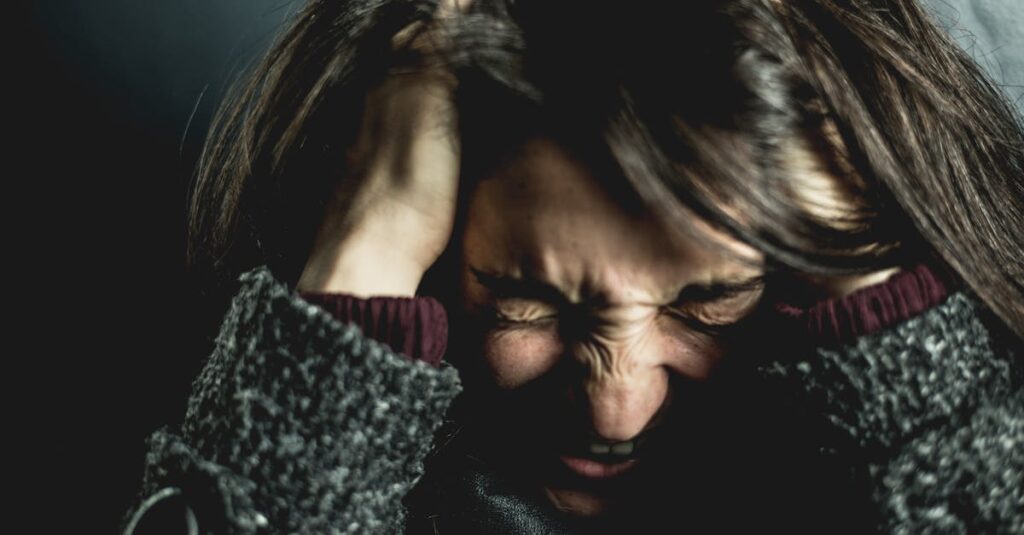More than ever, individuals find themselves glued to screens for work or leisure, resulting in widespread discomfort known as digital eye strain. Symptoms such as dryness, fatigue, blurred vision, and headaches can affect productivity and overall well-being. If you’re experiencing any of these issues, you’re not alone. Fortunately, simple techniques exist to help alleviate digital eye discomfort. This article will provide actionable strategies for better eye care in our digital world.
Introduction
Imagine working long hours on a computer, only to be met with an incessant feeling of dryness and irritation in your eyes. Many people are unknowingly contributing to this discomfort by not employing proper techniques while engaging with their screens. The good news is that relief is within reach with just a few mindful adjustments. Let’s explore easy-to-implement techniques that can significantly improve your eye comfort during screen time.
Technique 1: The 20-20-20 Rule
One of the simplest yet most effective strategies is the 20-20-20 rule. This technique is designed to combat digital eye strain by giving your eyes a much-needed break. The approach is straightforward: every 20 minutes, look at something 20 feet away for at least 20 seconds. This brief diversion allows your eye muscles to relax and reduces fatigue, ultimately enhancing your comfort while working on screens.
Technique 2: Proper Lighting
Lighting plays a crucial role in how we perceive screens. Harsh overhead lights or direct sunlight can create glare on your monitor, straining your eyes. To optimize your viewing experience, aim for soft, ambient lighting that reduces glare. Consider using curtains to soften daylight or position your workstation to avoid reflections from windows. Additionally, desk lamps with adjustable brightness can help you maintain the perfect balance, resulting in reduced eye strain.
Technique 3: Screen Positioning
Your screen’s position can significantly impact your comfort. Ideally, the top of the monitor should be at eye level or slightly below, allowing you to gaze slightly downward while working. Maintain a distance of about an arm’s length from the screen. Adjust the monitor’s angle to reduce glare and ensure that the screen is clean and clear. Proper positioning can greatly lessen the workload on your eye muscles, resulting in improved comfort and focus during lengthy sessions.
Technique 4: Blink More Often
Did you know that the average person blinks around 15 times per minute? However, this rate drops dramatically when focusing on screens, leading to dryness and discomfort. Make a conscious effort to blink more frequently, which will help to moisten your eyes and keep them lubricated. You can also set reminders or use apps that encourage you to take breaks and blink more often, promoting better eye health overall.
Technique 5: Blue Light Filters
Blue light emitted by screens is known for causing visual discomfort and disrupting sleep patterns. To counteract this, consider using blue light filters or glasses designed to block out this harmful wavelength. You can also modify your device’s settings to reduce blue light exposure, especially in the evenings. Many devices come with built-in features to adjust color temperature. Implementing these changes can dramatically improve your eye comfort and contribute to better sleep hygiene.
Technique 6: Eye Exercises
Incorporating eye exercises into your routine is another effective technique for alleviating discomfort. Simple exercises can enhance circulation and reduce fatigue. Try the following steps: close your eyes tightly for five seconds, then open them wide for another five seconds. Additionally, consider rolling your eyes in a circular motion for 30 seconds. These exercises can help rejuvenate your eyes and minimize strain, much like stretching alleviates tension in other muscles.
Technique 7: Regular Eye Check-ups
Your eye health should never be taken for granted. Regular check-ups with an ophthalmologist or optometrist are essential for maintaining optimal vision and detecting potential issues early on. During these visits, your eye doctor can assess your vision and recommend suitable corrective measures, such as glasses or contact lenses, specifically designed for screen use. Investing in your eye care through regular professional evaluations can dramatically enhance your overall visual comfort.
Additional Tips for Eye Health
Beyond the techniques discussed, there are additional ways to nurture your eyes and promote long-term health. For instance, maintaining a balanced diet rich in antioxidants, vitamins A, C, and E, as well as omega-3 fatty acids, can bolster eye health from within. Foods such as leafy greens, carrots, fish, and nuts can have beneficial effects. Staying hydrated also plays a key role in preventing dry eyes, so make sure to drink ample water throughout the day.
Moreover, consider the air quality in your workspace. Investing in a humidifier can combat dry air, a frequent culprit behind eye discomfort. If you wear contact lenses, be sure to follow proper hygiene practices and consider taking breaks from wearing them during prolonged screen time.
Lastly, while technology is crucial in our lives, it’s essential to strike a balance. Consider setting technology-free zones or times throughout your day to reduce screen exposure, allowing your eyes to rest and recover fully.
By embracing these simple techniques and being proactive about your eye health, you can effectively alleviate digital eye discomfort and enhance your productivity and overall quality of life. Prioritize your eye care, and you’ll find that not only your eyes but also your entire well-being can greatly benefit.